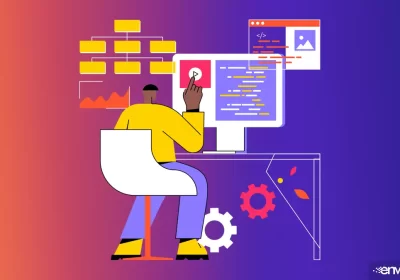What Are WordPress Push Notifications?

WordPress push notifications allow you to set up an engaging direct line of communication with your audience.
With more websites launching every day, catching the interest of your visitors is a demanding endeavor. However, it’s not as difficult as keeping them on board for the long term. One of the new ways to accomplish this is to work out the best ways to reach users beyond your website.
One of the best tools to connect with potential customers is to enable WordPress push notifications. They are more engaging than regular campaigns and far more straightforward than emails. If you learn how to deploy them, they can become a huge benefit to your website.
In this article, we’ll explain why WordPress push notifications are so useful. Let’s get started!
What WordPress Push Notifications Are & Why Use Them
Push notifications are easy to understand and implement. If you’ve used either iOS or Android, you’re familiar with apps sending you notifications even they’re closed. And websites can do the same thing even if you’re not browsing them at the moment. You just need to have your browser running.
These types of notifications come in hand in many situation, like:
- Making time-sensitive announcements concerning events and such to your users.
- Notifying users about new posts on your website.
- Letting subscribers know when you add a new product to your eCommerce site.
Aside from these types of practical reasons, WordPress push notifications are an excellent tool to increase user engagement. But the key is to update them only concerning important stuff. Otherwise, they will start ignoring your notifications.
However, push notifications are not a replacement for social media channels and email lists. They are simply another means of direct contact, with the added benefit of be able to provide real-time updates to your visitors.
Difference Between Mobile Push and Web Push Notifications
Albeit web push is often associated with desktop notifications, they can also appear on Android devices and tablets. However, Apple does not support web push. The name ‘web’ simply refers to the device type by which notifications are sent to a suer’s device via a web browser. For example, Chrome or Safari browser.
Another technical distinction is that web push notifications cannot be sent to users unless their browser is open. Different from web, mobile push notifications are sent directly to a device’s operating system (e.g. Android, iOS). Therefore, they are only possible for companies who have a native mobile application.
Any business with a website can send a web push notification after taking a few simple steps to integrate with a web push service. A popular plugin to use for push notifications is OneSignal which is also free.
Understanding The Permission Process
Users’ privacy is more important today than ever. So, before before businesses can send website or mobile push notifications, visitors must opt in to receive communication. Gaining user permission is a delicate art.
Some business owners use a browser’s native permission prompt, which appears immediately after a visitor arrives on the website. To increase the likelihood of an opt-in, consider customizing your prompt content and delay the permission request. Doing so will give users more context and not feel overwhelmed upon landing on your website.
You may also enjoy reading: Social Media Branding Tips For Small Businesses

Hazel Burgess
FOUNDER/SEO DIRECTOR
Hazel is the Founder & SEO Director at Envisager Studio, a premier website design agency specializing in WordPress website design, development and internet marketing. In her spare time, she writes about search engine optimization, website design, and internet marketing.