Image SEO: Optimizing Images For Web Best Practices
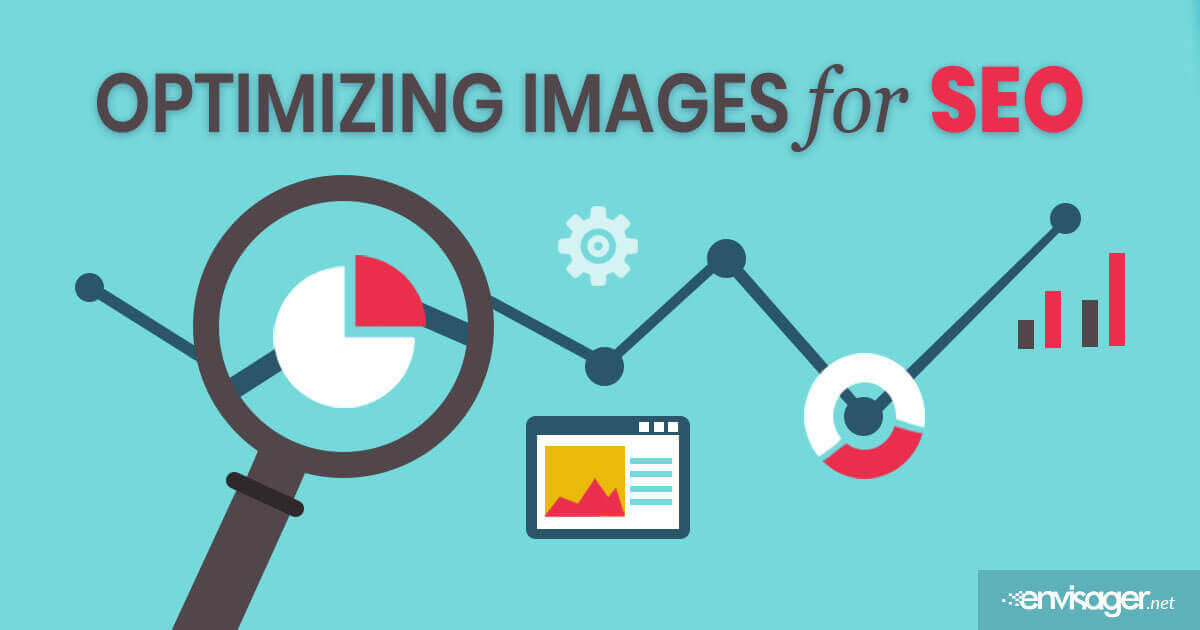
Optimizing images for SEO is a simple but important step to giving your website a competitive edge in the search engines.
SEO involves a lot of moving parts. So, businesses can easily overlook some of the steps to practicing good on-page SEO. However, every little thing you can do to enhance your website’s SEO matters. Especially if it adds value to user experience.
Image SEO is the kind of little thing many businesses neglect to do. This makes it even more worthwhile for you to do.
In fact, 51% of B2B marketers prioritize creating visual assets as part of their content marketing strategy.
Optimizing images for SEO is a simple but important step to giving your website a competitive edge in the search engines.Click To TweetThe point is, the internet is becoming increasingly visual. And you cannot take the risk of not images in your content. However, merely using images doesn’t make the cut. You need to optimize images for seo.
What is Image SEO?
Visual search technology has improved significantly. And search engine bots have become smarter. However, they still cannot read the content of an image. Instead, they rely on the text associated with the image.
Image SEO is optimizing an image so that search engines can understand what the image is about. It includes image compression, image title and ALT tag, and adding structured data to the image.
The end goal of search optimization is to offer users a seamless experience. So, optimizing images for seo also includes improving user experience of your images.
Why Images Are Important For SEO
Most marketers understand the value of SEO text and keywords. But, images have a significant roll as well. Besides, who wants to read tons of web page text without some type of visual element.
Beautiful, high-quality images bring text to life. The importance of image SEO is invaluable. Image optimization for SEO not only add to your site, but also improves user experience.
Here are key reasons why optimizing images for SEO is important:
1. Optimize Images For Best Web Practices
If you don’t optimize the image file size, it will increase your site’s loading time. And you definitely don’t want that. Slow sites will increase your bounce rate and eventually and impact user experience.
Additionally, Google uses site speed as a ranking factor. So, a slow site will adversely affect the ranking of your website.
2. Customize The File Name
Take the time to customize the file name before adding an image to your website. Give it a name that includes your target keywords for the page. Also, make sure the title is relevant to the page.
When that image appears in Google images, the title you gave it can be seen. Plus, adding titles to your images provide search engines more information about the page it’s attached to.
3. Provide ALT Tags
As mentioned above, search bots cannot read the content of an image. It needs text (an ALT tag) associated with the image. ALT tags have a multipurpose. It provides the necessary text information to search engines to figure out what it is. And, if a browser has trouble loading the image, the ALT tag (text) will show.
If you use WordPress, the title and ALT tag fields are built into the image uploader.
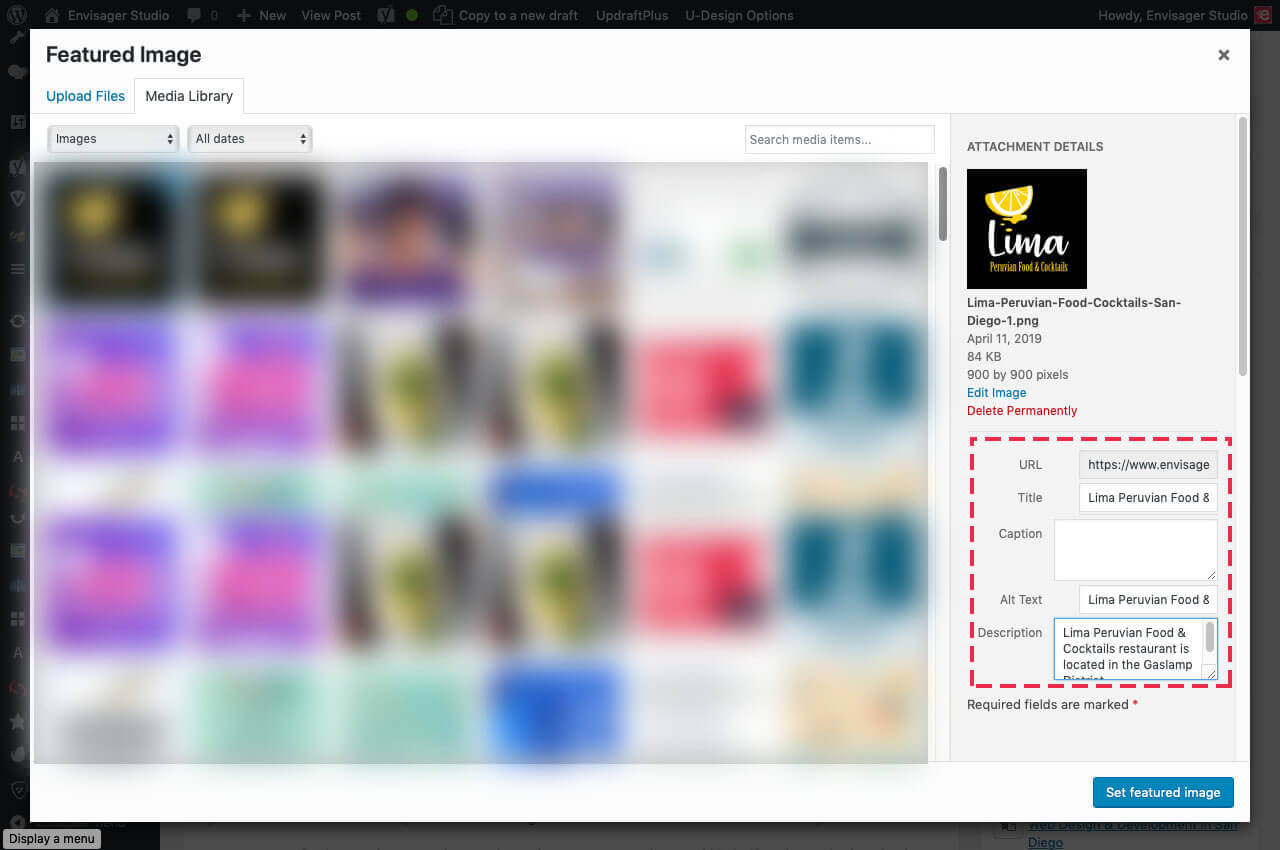
4. Use High-Quality Images
In addition to not having blurred images, make sure they’re relevant to the page’s content. Plus, check the image size ratio. Your web design agency can set the desired maximum image sizes to use when uploading an image. If you use WordPress, you can set the image maximum dimensions by going into WordPress settings ‘media’.
There’s nothing worse than a well-written article with badly cropped, blurred or unrelated images. It looks unprofessional and kills the article.
Also, make sure you have rights to those images. Invest in stock photos such as Adobe Stock or Shutterstock. If that’s not feasible for you there are sites that offer free images. These sites include Pixabay, Unsplash, and others.
Make Time For Optimizing Images For Web Best Practices
Optimizing images for web best practices is not difficult. Dedicate a little extra time to find and optimize them for search each time you create a web page. You can give your pages a little more favorable outcome with search engines.
You may also enjoy reading: Envisager Studio Recognized As A Leading San Diego Web Design Agency

Hazel Burgess
FOUNDER/SEO DIRECTOR
Hazel is the Founder & SEO Director at Envisager Studio, a premier website design agency specializing in WordPress website design, development and internet marketing. In her spare time, she writes about search engine optimization, website design, and internet marketing.


