Website Quality Control Checklist
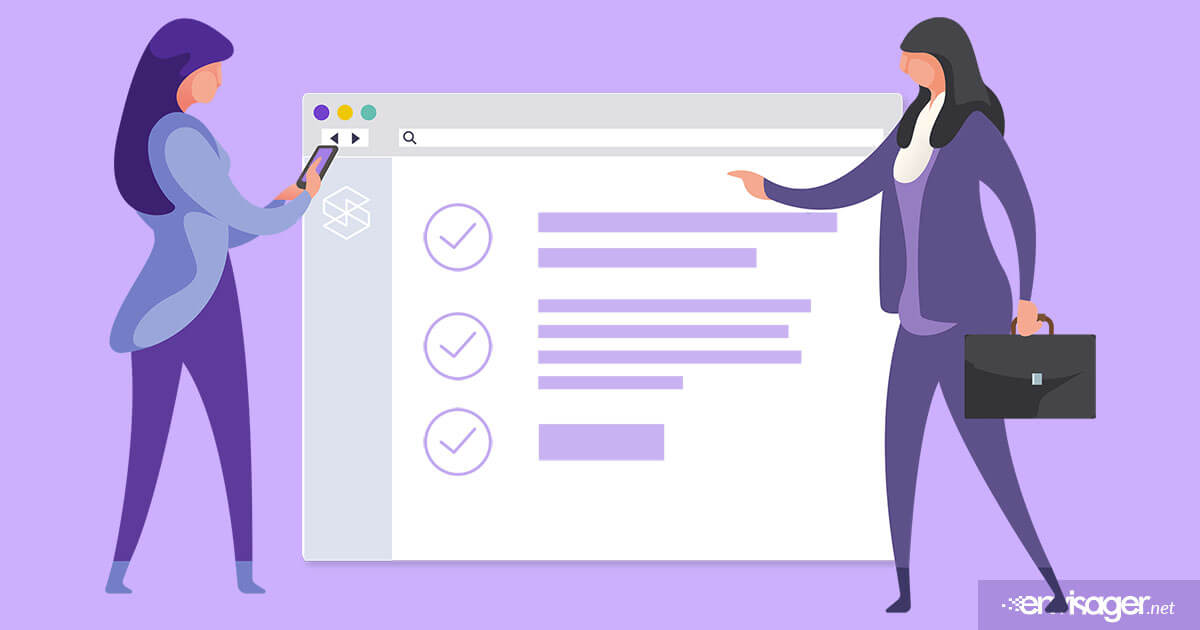
Website quality control involves correcting any problems with the site that might have been overlooked during the development and design process. This includes checking the site for broken links, browser incompatibilities, missing alt tags, and similar issues.
Generally, a well-organized web team means a better quality site. However, even when all standard procedures are strictly followed, errors can still emerge. These errors will no doubt negatively affect the users’ online experience. For instance, an image gets deleted or page is renamed results in a broken link.
As a Senior QC Manager for Bank of America, I planned, directed, and coordinated operations within the company’s quality assurance program. And I formulated quality control processes and policies.
This is akin to my role as the Web Content Director at Envisager Studio. In addition to leading the content creation process, I provide confidence that quality requirements are fulfilled through quality assurance. I ensure website quality control is fulfilled by examining and testing various aspects of clients’ sites.
Website Quality Control & Quality Assurance Tasks
QUALITY ASSURANCE
Quality assurance is focused on providing confidence that quality requirements are met. The confidence provided by quality assurance is twofold; internally to management and externally to clients.
QUALITY CONTROL
Quality control involves fulfilling quality requirements. While quality assurance relates to how a process is performed, quality control is the inspection of those processes.
A good quality website should function correctly and conform to all organizational standards. The two main areas to examine are data collection and data analysis.
Data Collection
This task involves gathering data against which a site can be reviewed for quality issues. Essentially, it requires a site to be validated against a series of checkpoints, including checking for:
- Broken links
- Missing content (e.g. images)
- Overlooked page titles
- Spelling and grammar errors
- Missing metadata
- File sizes of pages to ensure they are not too large
- Browser compatibilities
- Applications to ensure proper functioning correctly (e.g. online forms)
- Any server side scripting or other languages function errors
- Legal and regulatory guidelines (e.g. data protection and privacy)
- Pages conformity to ensure organization’s web accessibility standards are met (e.g. missing alt-tags)
- Website Design standards, making sure they are maintained
Data Analysis
Data analysis inspects all of the collected information. From that, an “issues log” is generated. The purpose of this log is to document all ongoing and closed issues of the project. From this log any items in violation of quality control can be rectified. For instance, missing images, oversized images or broken links.
Depending on the size of the site, website quality control tasks should be undertaken on a bi-weekly basis. And while both quality control and quality assurance tasks are essential to all websites, they can be laborious activities.
But fortunately, there are software products available to automate these activities. A good one to use is Google Webmaster Tools.
You may also enjoy reading: Importance of Building the Best Hair Salon Website

Christina Davis
WEB CONTENT DIRECTOR
Christina is the Web Content Director at Envisager Studio. She leads the content creation process and ensures tone and key messaging personifies the client’s brand and engages target markets. In her spare time, she writes about content marketing, content management, and website content.


