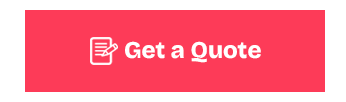How To Synchronize Websites and Sections in Google Analytics

Google Analytics (GA) is a powerful tool for tracking website performance and user behavior. Many businesses and content creators manage multiple websites or distinct sections within a site. As such, it’s crucial to synchronize sections in Google Analytics to get a cohesive view of performance and user engagement.
In this mini guide, we’ll walk you through how to synchronize websites and their specific sections effectively using Google Analytics.
Why synchronizing sections in google analytics matters
Most websites have multiple sections like a blog, shop, support portal, or landing pages. If you analyze each section in isolation, it can lead to fragmented insights. Adjusting sections to simultaneous analytic has many benefits.
You can gain a unified view of user behavior across the site as well as identify cross-section user flows. It also allows you to track holistic conversion paths while avoiding duplication and sampling issues.
How to synchronize your google analytics sections
Obviously, you’ll need to login to your google analytics account. Once in, click on the property you want to configure and look at its Overview screen. Next, click the Settings button which is located in the top right and choose Synchronize from the navigation list on the list.
In this area, you’ll find sections that you can set up as segments. It also includes the main report for your website. To maintain a connection between the two, we highly recommend keeping analytics synced for the main report.
When the analytics property is synced to the website or section, Envisager Studio is able to pull analytics data into your website report. For example, the number of page views for a specific page. Otherwise, this is not possible without the website/analytics synchronization.
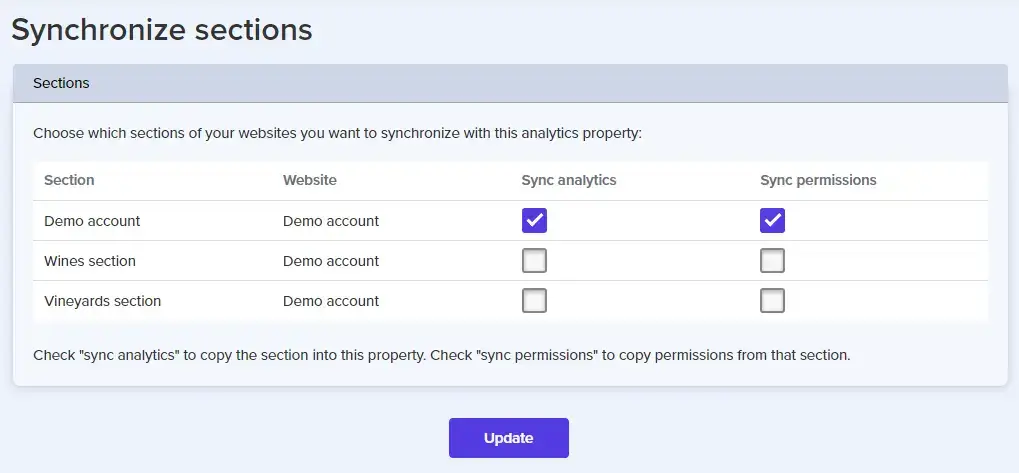
If you add a new section to your website and want it to be included in the synchronization, check the boxes for it and update. However, before you synchronize that new section in analytics, make sure it is pulling the pages you need.
Conclusion
Learning how to synchronize sections in Google Analytics is essential for any business with multiple content areas or domains. By unifying tracking through GA4, you unlock deeper insights into your users’ journey across your entire digital ecosystem.
Whether you’re optimizing for conversions or improving UX, synchronized tracking is a strategic advantage you can’t afford to miss.
You may also enjoy reading: Aesthetic vs Function: Can Beautiful Websites Convert?

Christina Davis
WEB CONTENT DIRECTOR
Christina is the Web Content Director at Envisager Studio. She leads the content creation process and ensures tone and key messaging personifies the client’s brand and engages target markets. In her spare time, she writes about content marketing, content management, and website content.